Public Ticket #5029
Test problem
Comments

Hello Zihan,
Please change prob in the package.json file
Check the screenshot carefully.
Thanks
Lakhan G
DexignZone Team

Hi Lakhan,
Thanks for your reply.
I checked the documentation, however I didn't find anything about `Test` part. And yes, I did install and run it successfully. It is the `Test` (npm test) command that I find something wrong.
Here are some screenshots, hope they are helpful for you to understand my problem.
Thank you,
Zihan
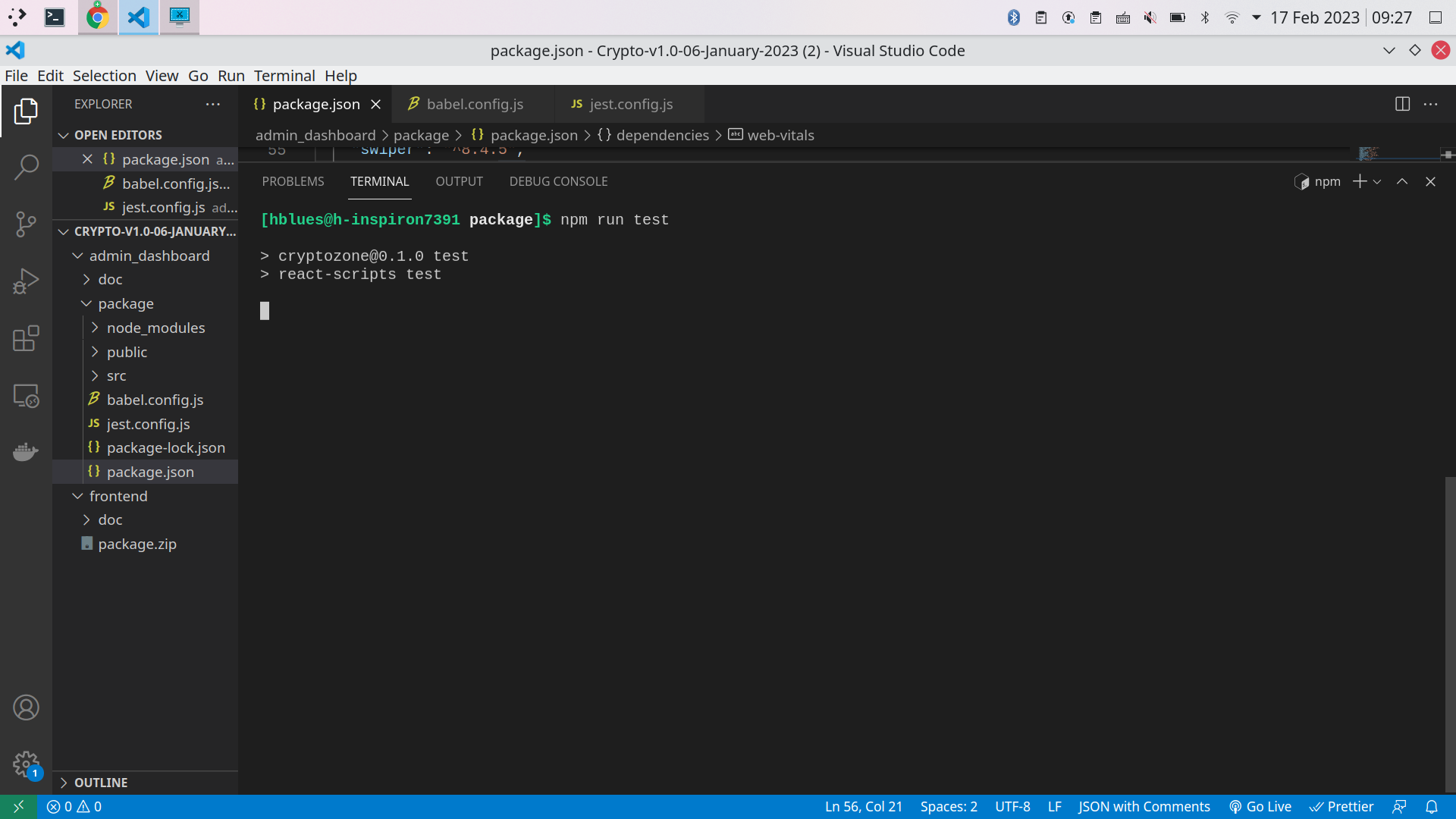
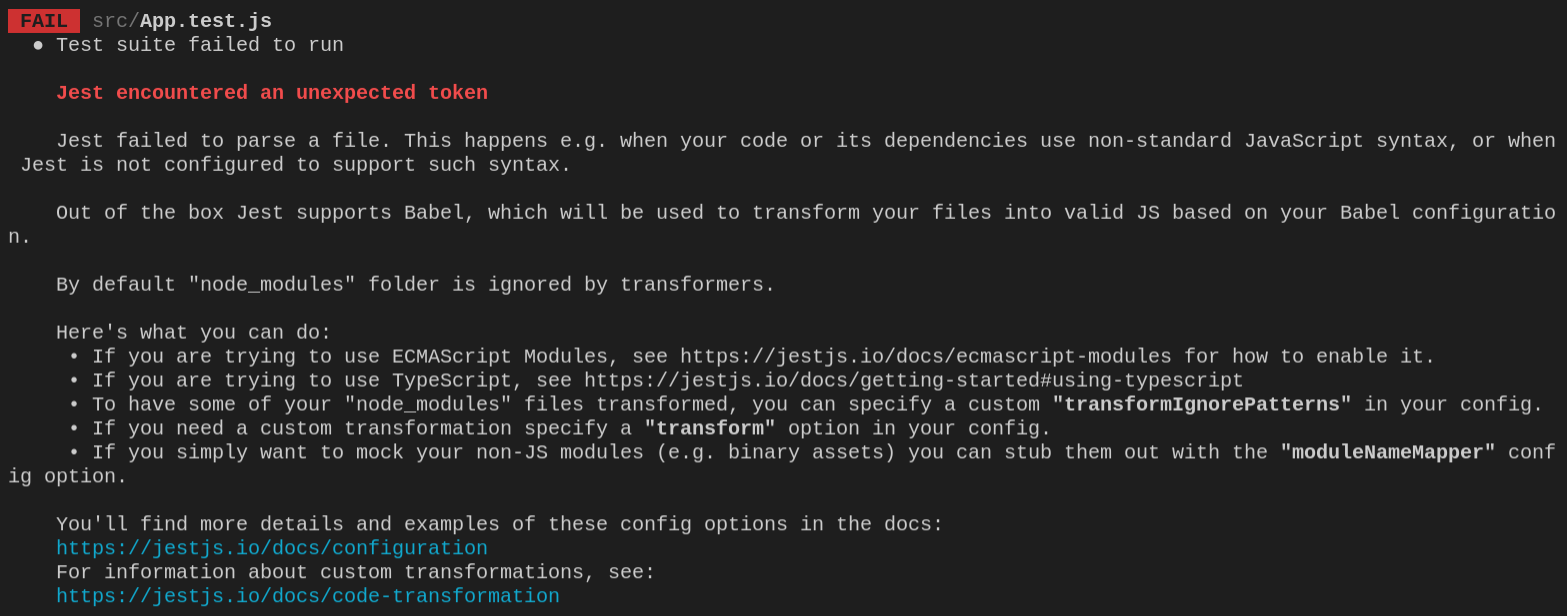
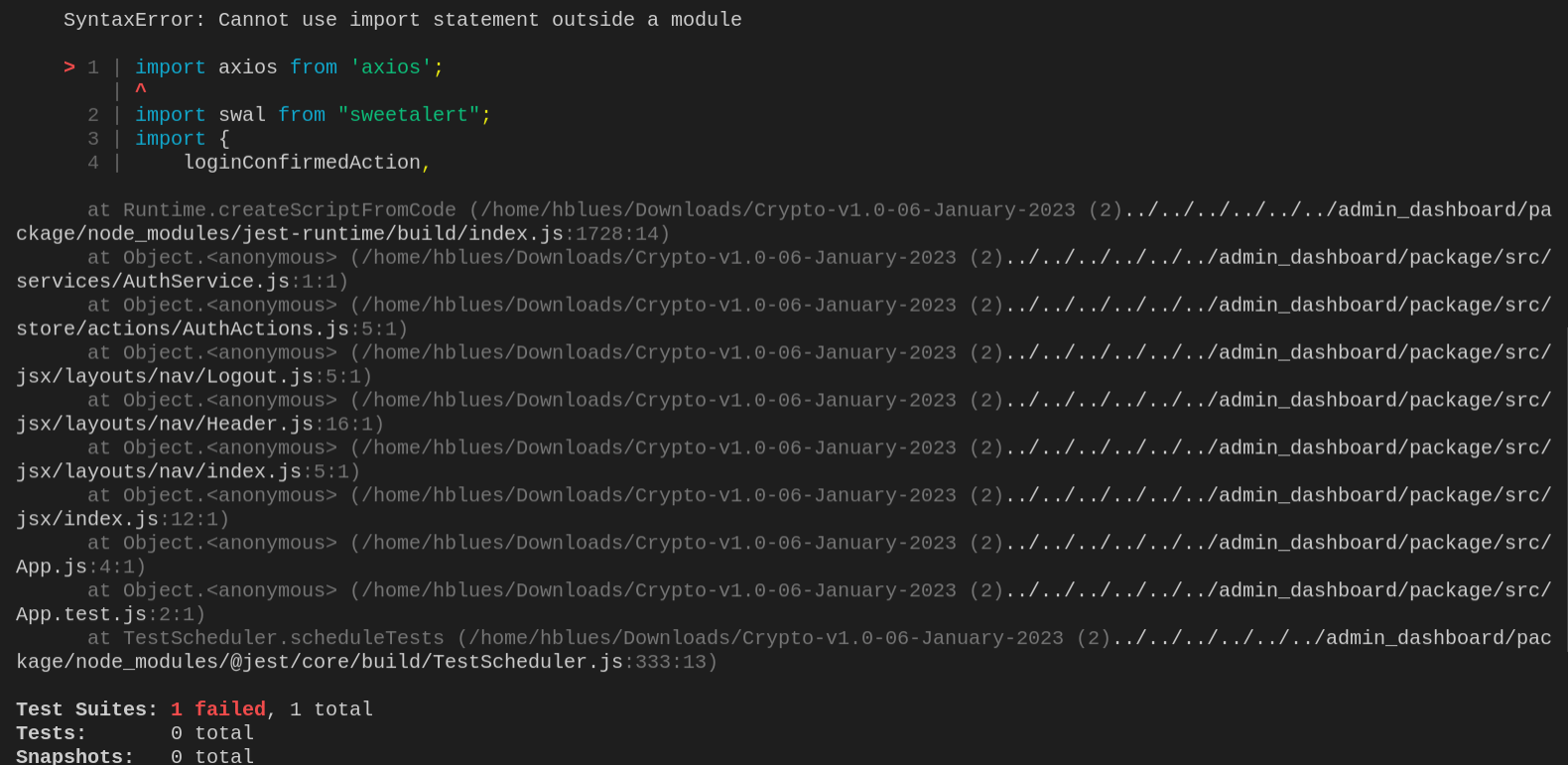

Hi Zihan,
Thanks for being our customer,
Our Developer checked the installation of CryptoZone React Admin and did not find any issues,
if you facing any problems, send a screenshot to us,
Read the documentation carefully.
https://cryptozone.dexignzone.com/react/doc/
Thanks
Lakhan G
DexignZone Team

Hi, I encountered the problem of running `npm run test`, the content in console is like:
FAIL src/App.test.js
● Test suite failed to run
Jest encountered an unexpected token
Jest failed to parse a file. This happens e.g. when your code or its dependencies use non-standard JavaScript syntax, or when Jest is not configured to support such syntax.
Out of the box Jest supports Babel, which will be used to transform your files into valid JS based on your Babel configuration.
By default "node_modules" folder is ignored by transformers.
I tried to use babel and add jest.config file but didn't work. Can you help me to solve this problem? Thank you very much.
Hello Zihan,
Hope you are doing well and your last query has been resolved by the support team.
Sir, we need a favor from you, please drop the best 5-star rating with your golden words ...
For Drop Item Rating you can follow these steps:-
Go to your Theme-forest Account
Follow this image
Thanks
Lakhan G
DexignZone Team